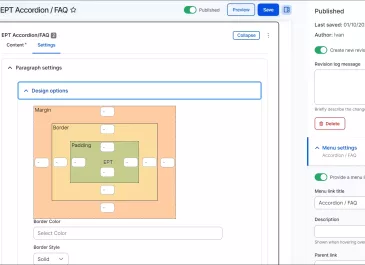Basic block
Teste
EBT Accordion/FAQ
EBT Accordion/FAQ
EBT Accordion/FAQ
EBT Accordion/FAQ
EBT Accordion/FAQ
EBT Accordion/FAQ
EBT Accordion/FAQ
EBT Accordion/FAQ
Carousel
EBT Block
Drink to me
drink to my health
you know I can't drink anymore
EBT Counter
pass_options_to_javascript: 1
styles: four_columns
startVal: 0
prefix:
suffix:
decimalPlaces: 0
duration: 2
useGrouping: 1
separator: comma
useEasing: 1
smartEasingThreshold: 999
smartEasingAmount: 333
enableScrollSpy: 1
scrollSpyDelay: 0
scrollSpyOnce: 0
EBT Counter
1000
EBT Counter
EBT Counter
EBT_acordeon
Esto esun EBT Acordeón
Uno
Uno
111
1111111
11111111111111
11111111111111111111111111111
Dos
Dos
2222
2222222222
22222222222222222222
Tres
Tres
333
333333333
33333333333333333333
Cuatro
Cuatro
4444444
Header test

Test
EBT Call to Action (CTA)
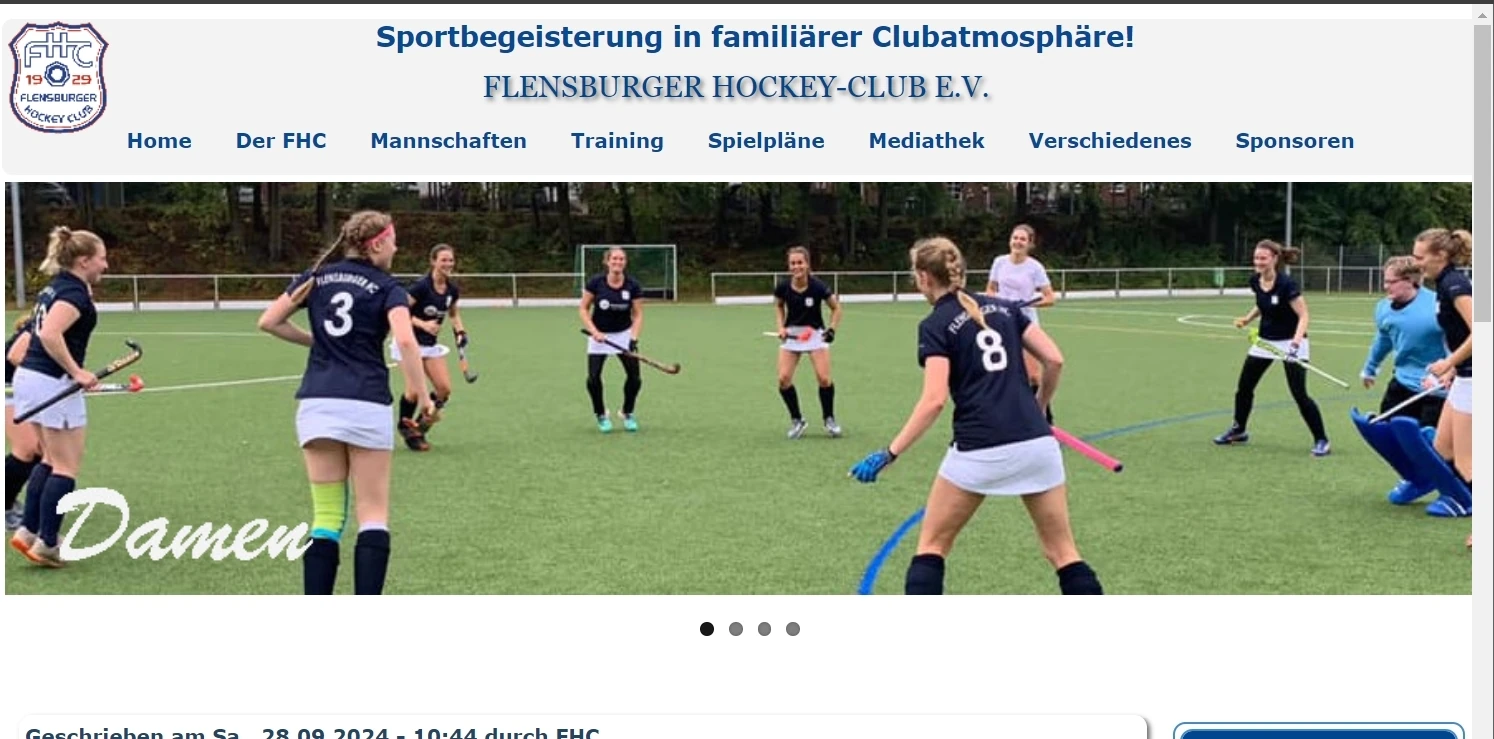
EBT Call to Action (CTA)
EBT Call to Action (CTA)
EBT Call to Action (CTA)
EBT Call to Action (CTA)
EBT Call to Action (CTA)
EBT Columns / Container
EBT Columns / Container
EBT Columns / Container
EBT Columns / Container
EBT Columns / Container
EBT Columns / Container
EBT Columns / Container
EBT Columns / Container
EBT Columns / Container
EBT Columns / Container
EBT Columns / Container
EBT Columns / Container
EBT Countdown
EBT Countdown
EBT Counter
pass_options_to_javascript: 1
styles: four_columns
startVal: 0
prefix:
suffix:
decimalPlaces: 0
duration: 2
useGrouping: 1
separator: comma
useEasing: 1
smartEasingThreshold: 999
smartEasingAmount: 333
enableScrollSpy: 1
scrollSpyDelay: 0
scrollSpyOnce: 0
EBT Counter
1000
EBT Counter
EBT Counter
EBT Hero
EBT Hero
EBT Hero
EBT Hero
EBT Hero